|
Home Products & Services Transactions Records Mgmt Document Mgmt Technology Security Printers |

|
Logon Download Printing News Consulting Contact About |
|

|
|
| Screen Shots |
The Desktop interface of Virtual Doxx provides a full set of document tracking and record management functions, conveniently organized into a set of TABS across the top of the screen:
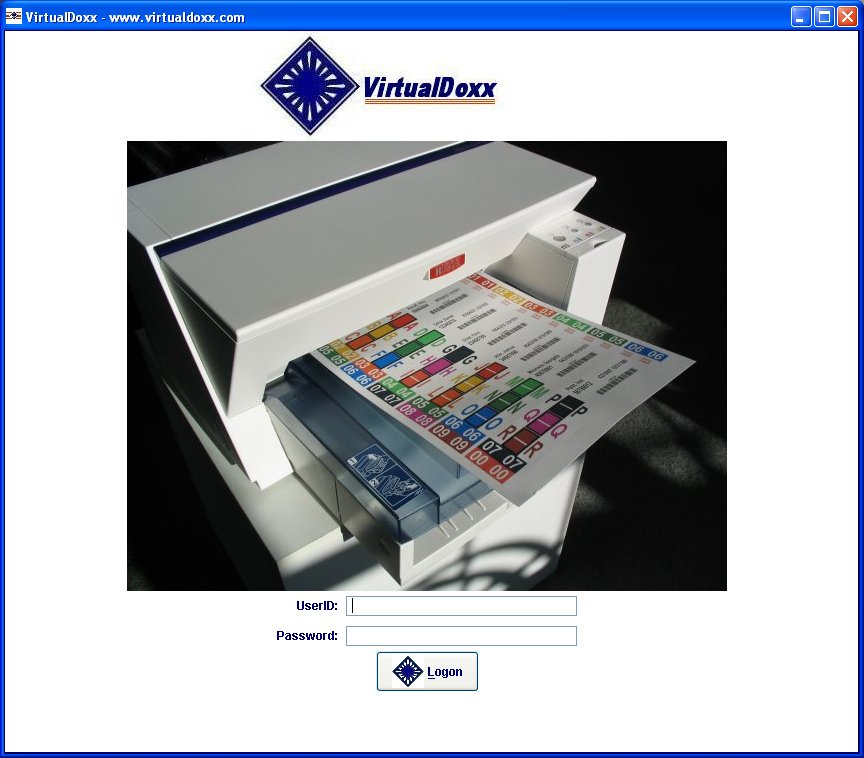
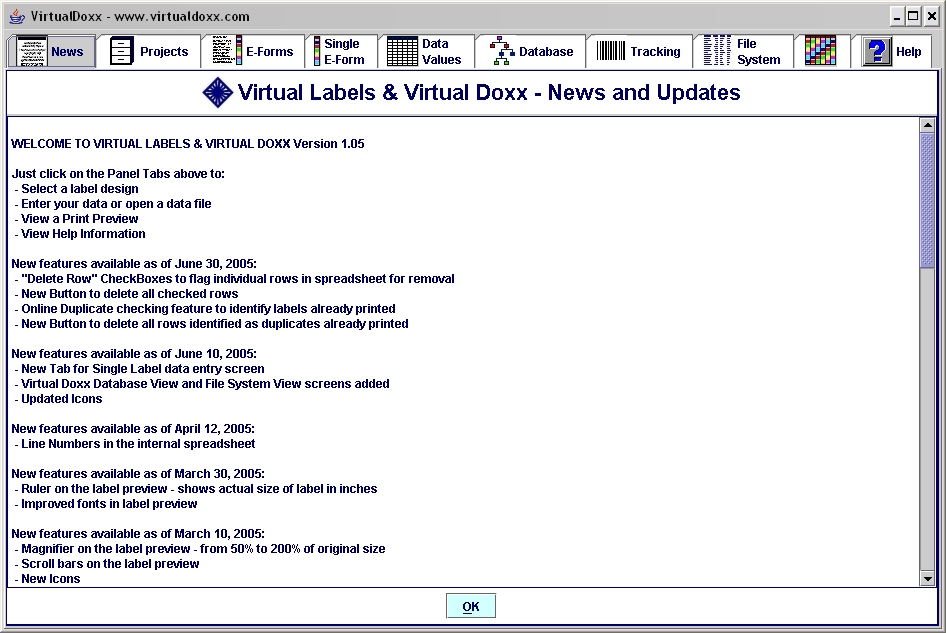
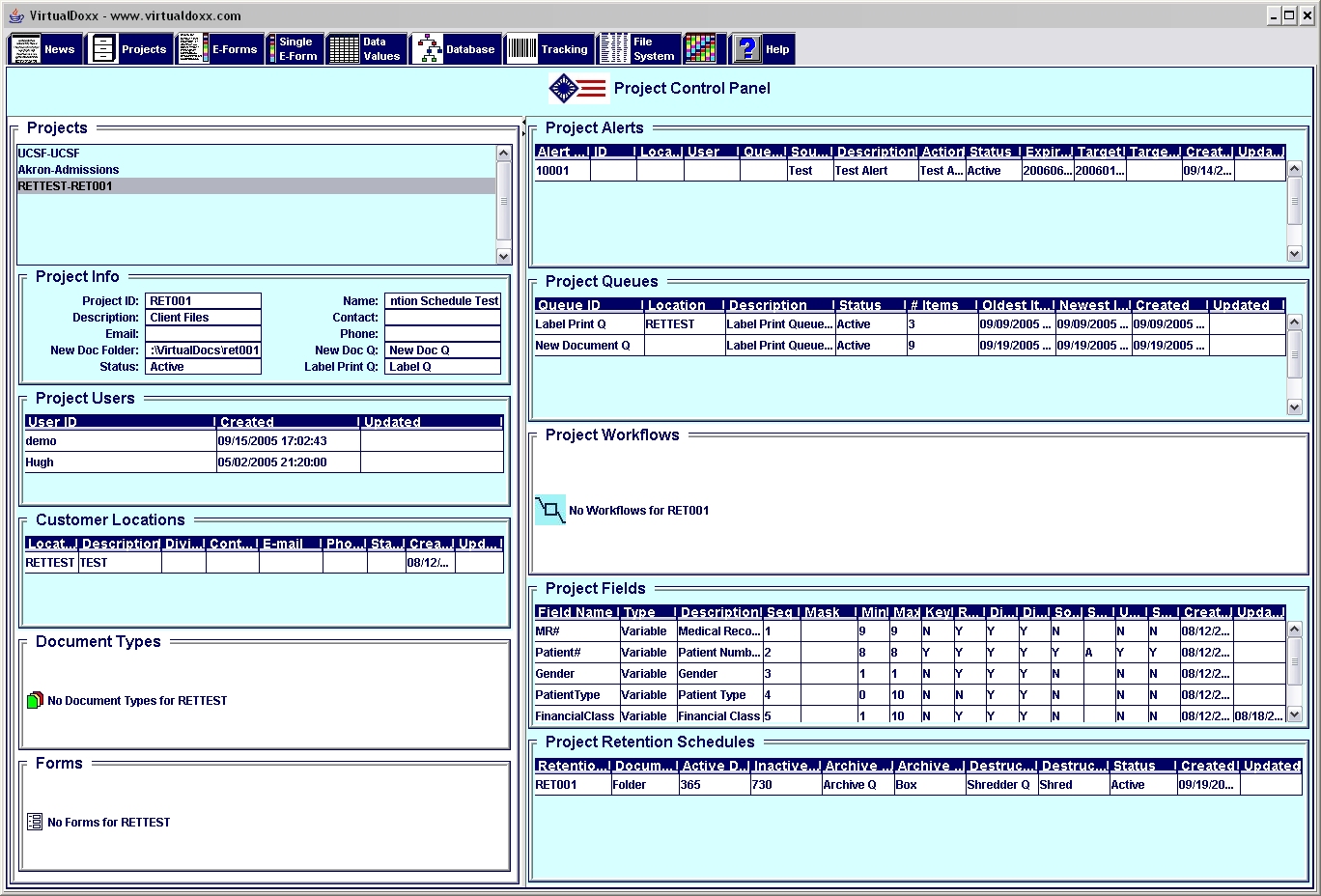
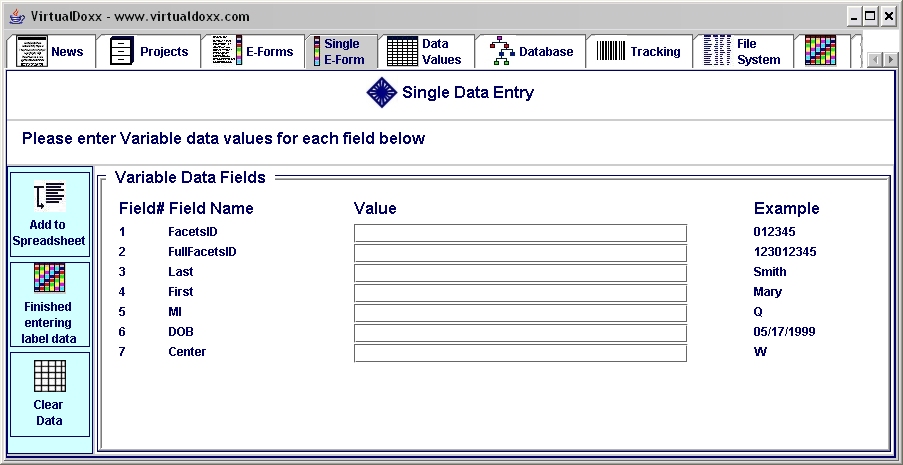
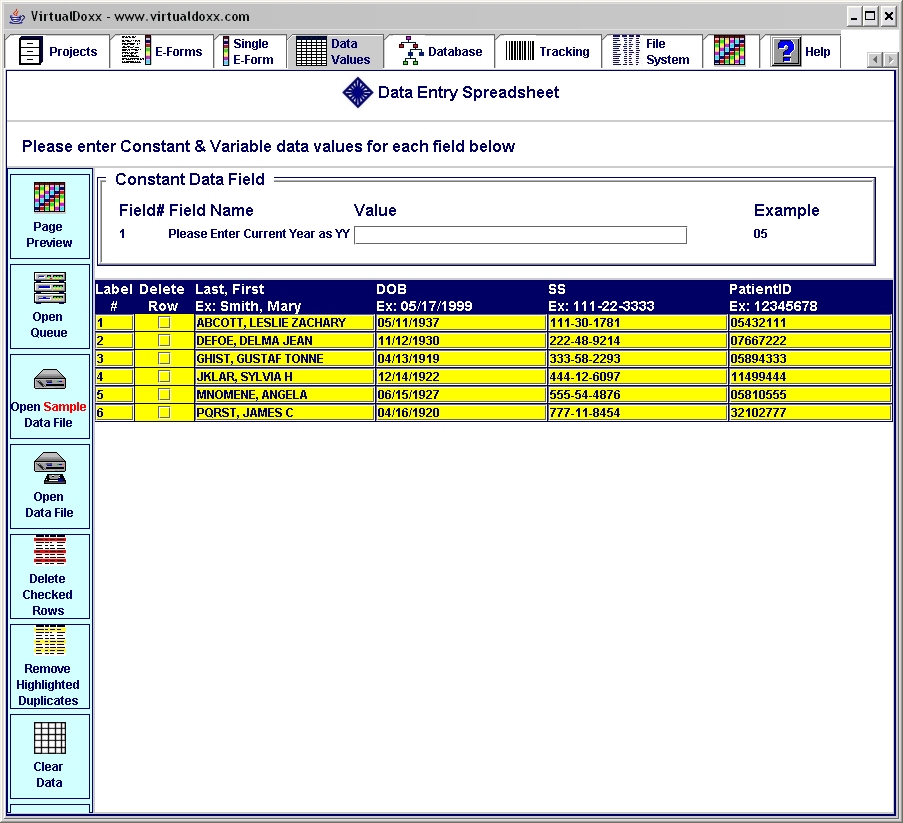
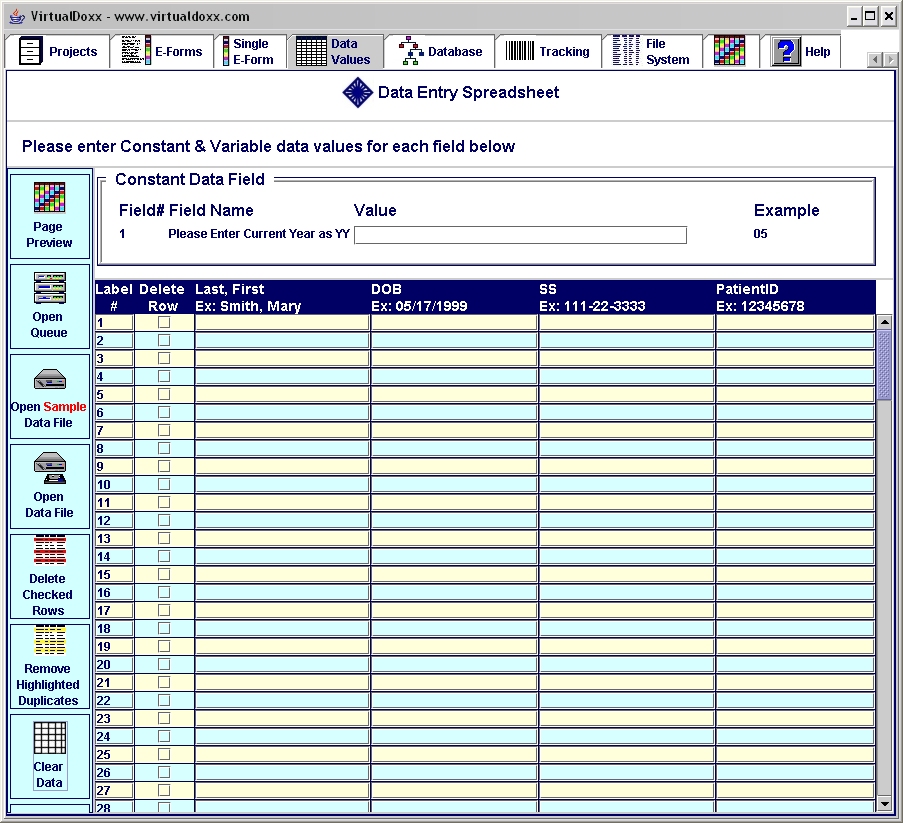
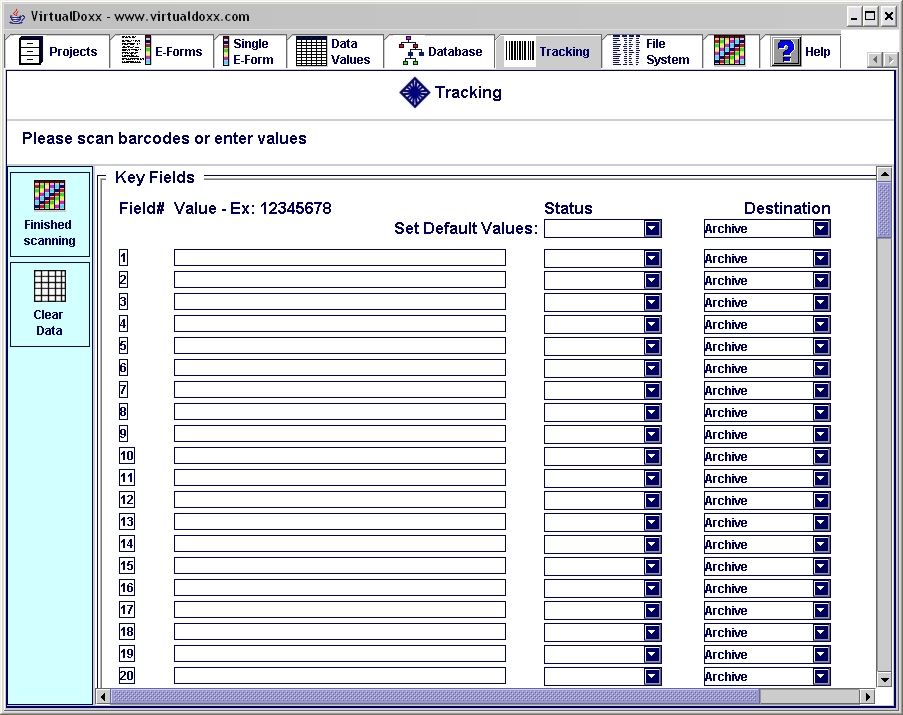
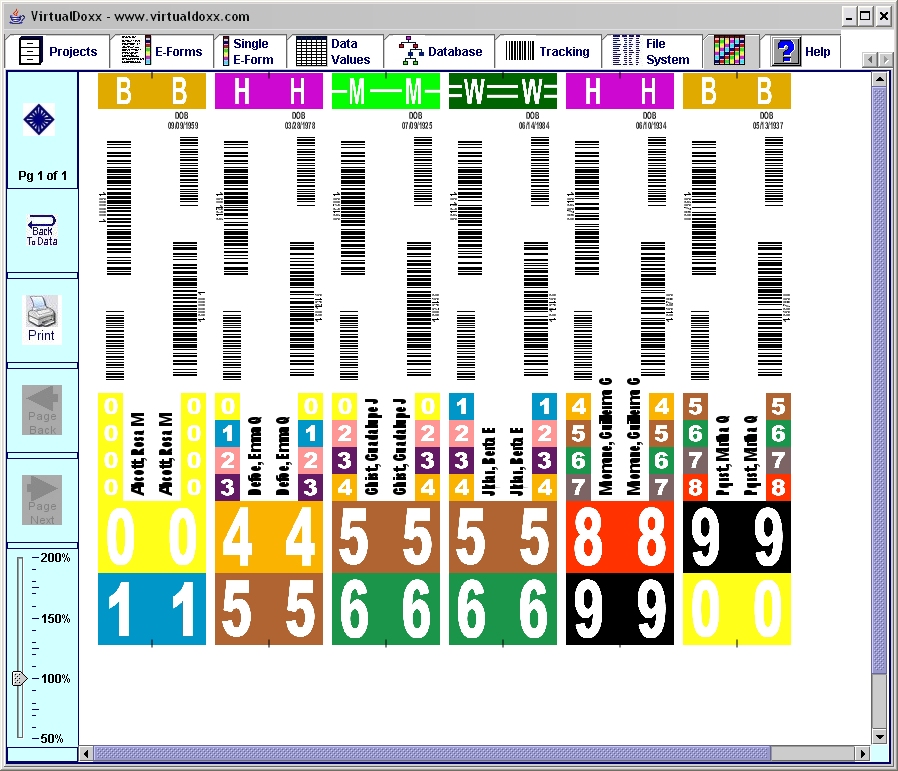
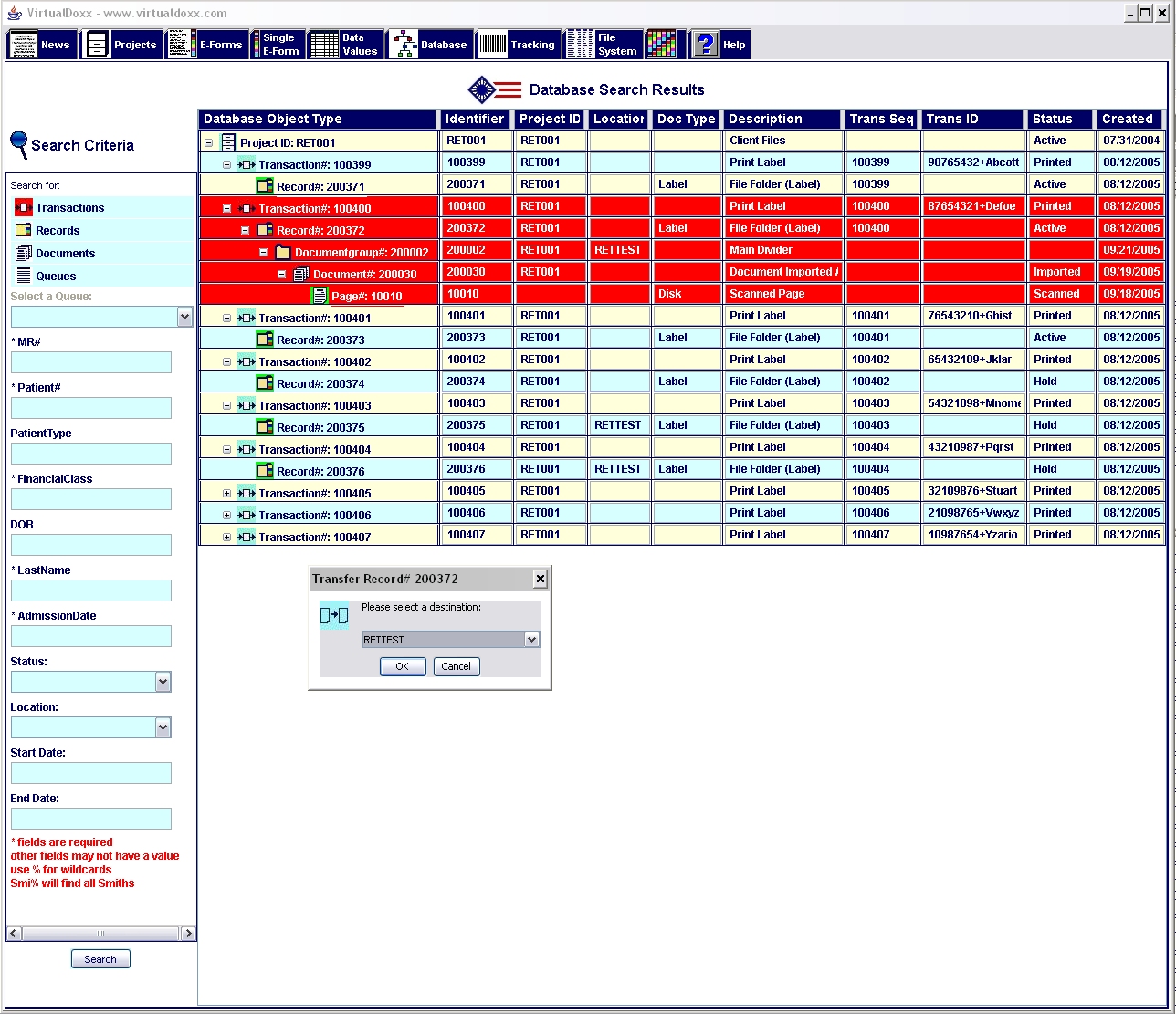
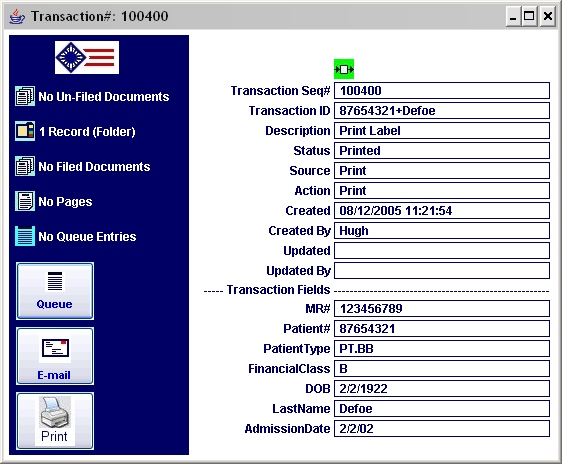

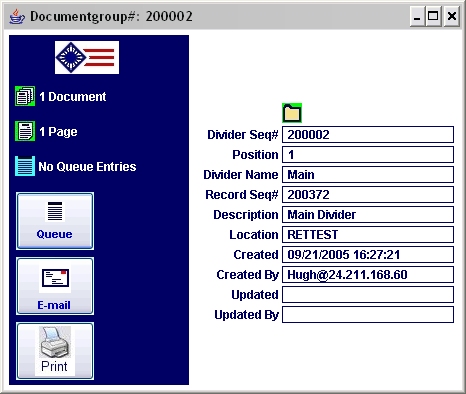
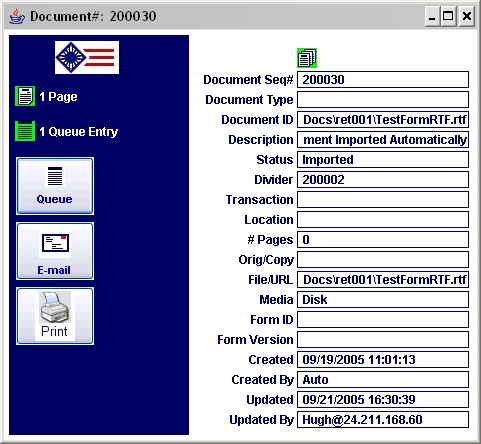
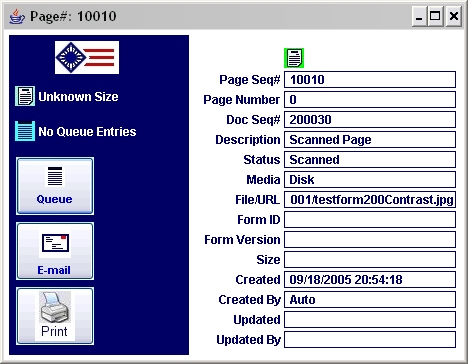
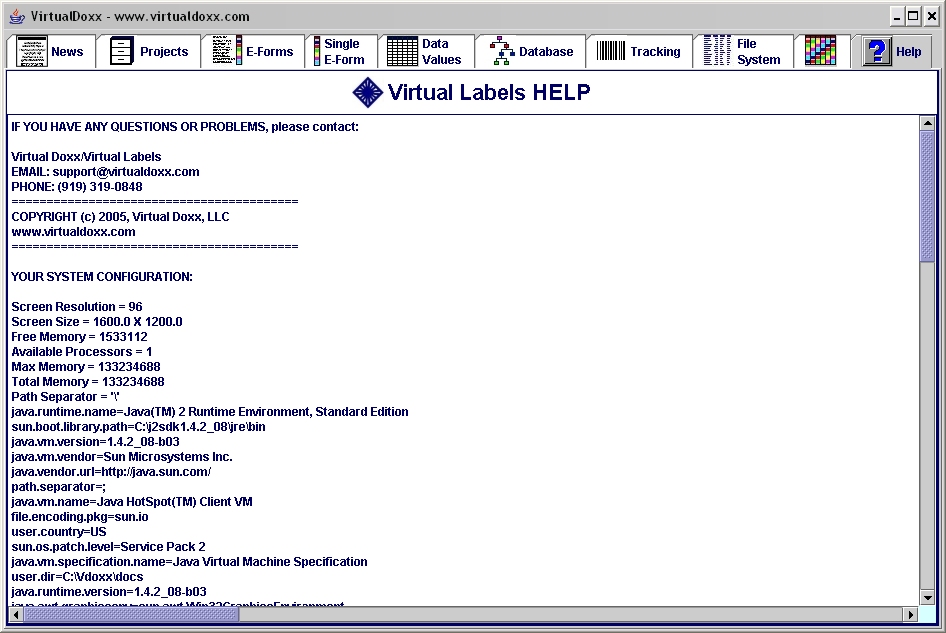
Last Updated: December 22, 2005
Copyright © 2005 Virtual Doxx, LLC